RescueTime Gives You Control of Your Privacy
Your privacy is really important, and it's important to us that you have control over what data ends up in our system. Here are a few ways that you can limit the time that is logged, or remove logged time that you would rather not have.
You can pause the RescueTime Application at any time.
Want some privacy? Just turn it off for a bit. You pause for 15 minutes, one hour, or for the rest of the day.
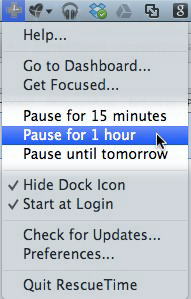
You can schedule RescueTime to only record for specific times of the day
By default, RescueTime will record all of your time on the computer. If you are only interested in logging time for a certain part of the day (work hours, for example), you may set up a monitoring schedule and RescueTime will automatically stop logging outside of your defined times.
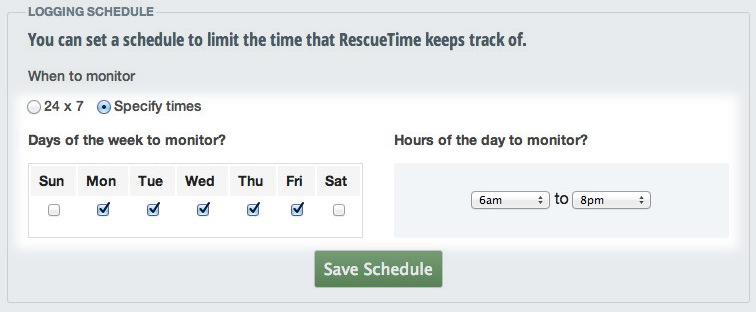
You can ignore and delete any of your logged time.
It's easy to delete time for an activity. Just browse to the detail page for a specific activity, and look for the green button that says "edit activity". Or, from any list view of an activity, click the edit icon that appears when you run your mouse over the table row, then look for the "delete" options.
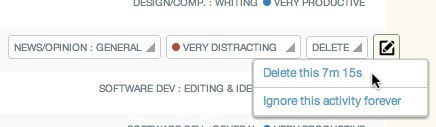
If you like, you may also choose to ignore that activity in the future, and RescueTime won't log any time for it ever again.
If you need a completely clean start, you may delete all of your logged time from your account settings screen. (Your data will be unrecoverable, so only do this it you really mean it.)
Restrict website logging to specific websites
You can tell RescueTime to ignore any applications or websites that you do not want logged.
You can create a "WhiteList" of the sites that you want to track. RescueTime will send data about those sites, but no other websites will be individually tracked.
You can delete your account at any time.
We would hate to see you go, but it's an option. All your data will be deleted along with your account.
Privacy options are managed under your account settings.
Looking for data portability and rights to control your data?
RescueTime users can find export and other options on the same pages. We accommodate the requirements of the GDPR act in the EU and DPA in the UK.