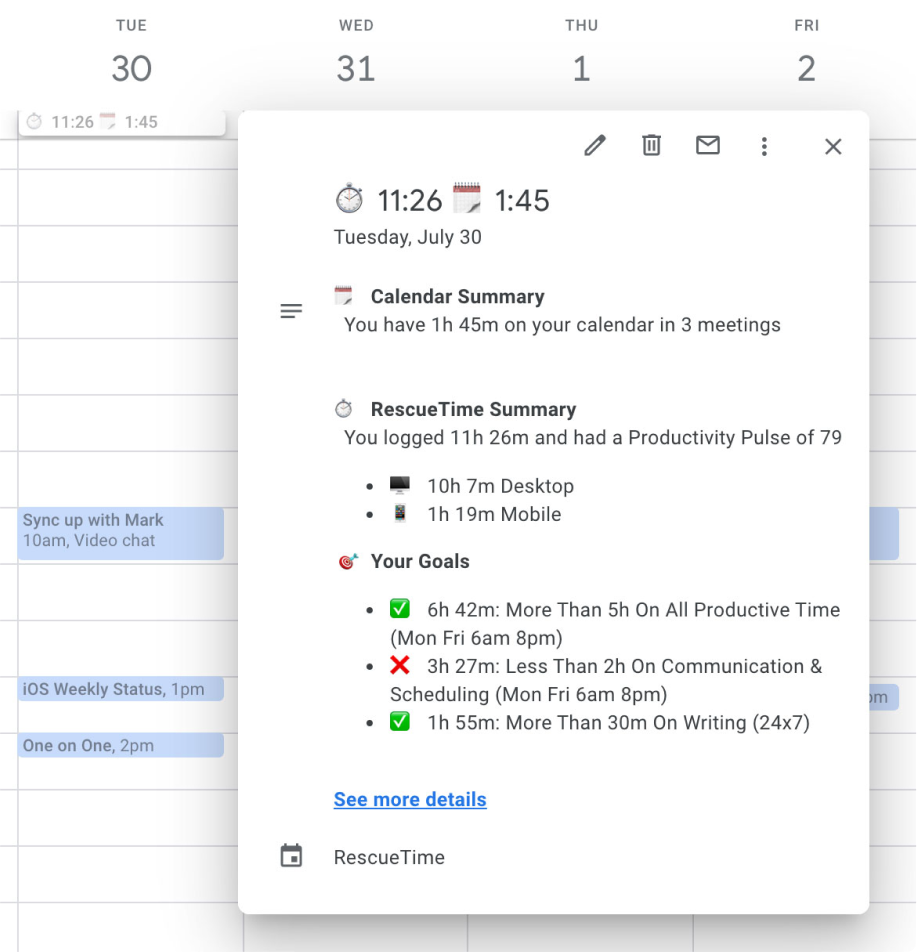Calendars are one of the original and most-used time management tools. And for good reason. Unfortunately, few of us are able to follow our ideal schedules exactly throughout the day.
Daily Summaries of your screen time
RescueTime for your Calendar helps you understand the difference between how you want to spend your time and how you actually do.
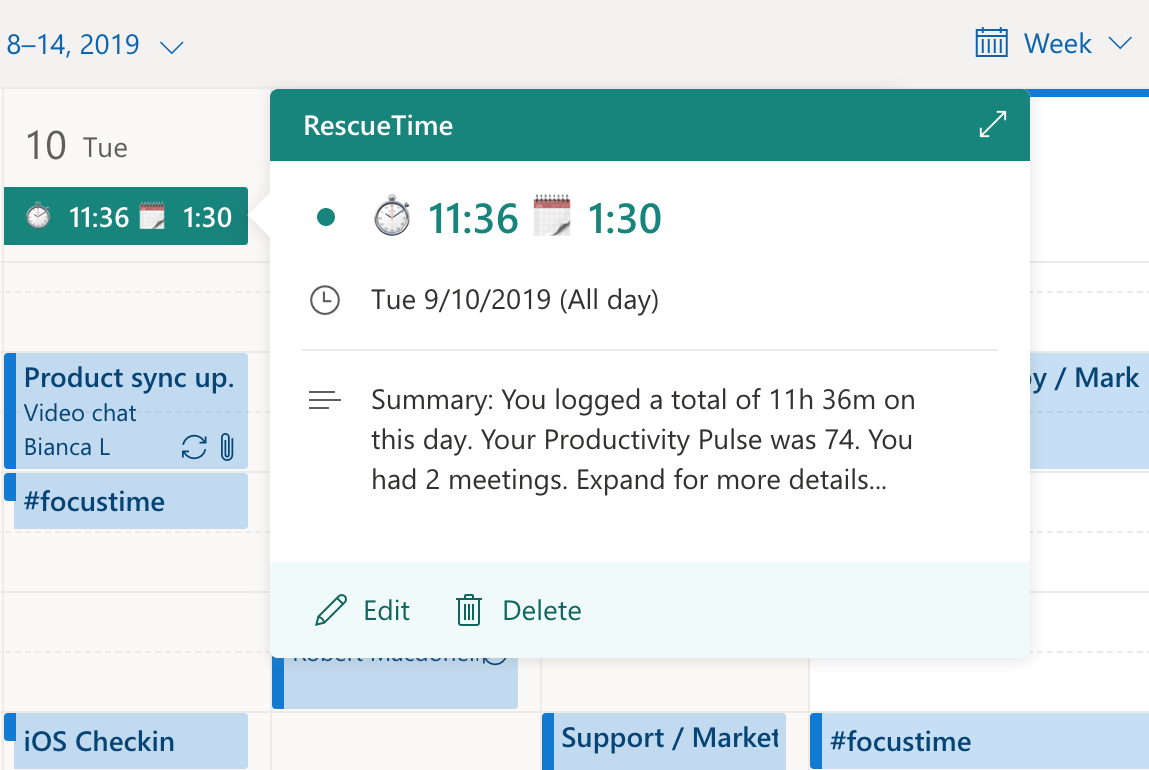
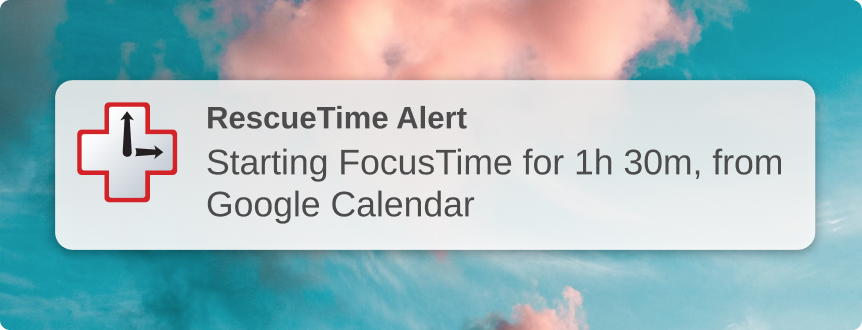
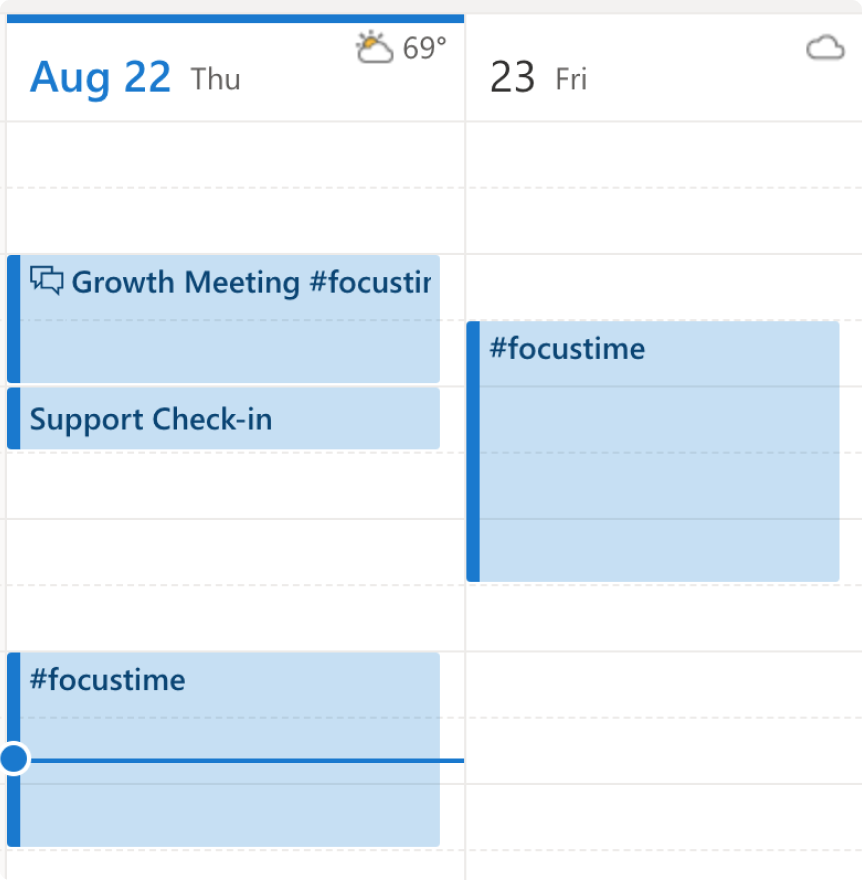
Book distraction-free time to focus
Use your calendar to make you more accountable by scheduling blocks of focused time for your most meaningful work, whether that’s writing, designing, developing, or something else.
Simply type #focustime in any event name or description and FocusTime will block distracting websites (like social media and news), put your Android phone into do-not-disturb mode, and even notify your coworkers that you’re focused via our Slack integration.
Get started with RescueTime for your calendar
 Google Calendar
Google Calendar
 Outlook / Office 365
Outlook / Office 365